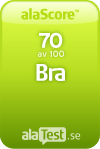alaTest i världen
 alaTest USA
alaTest USA alaTest UK
alaTest UK alaTest Deutschland
alaTest Deutschland alaTest France
alaTest France alaTest Italia
alaTest Italia alaTest España
alaTest España- alaTest Australia
- alaTest Belgique
- alaTest België
- alaTest Danmark
- alaTest Deutschland
- alaTest España
- alaTest France
- alaTest India
- alaTest Italia
- alaTest Nederland
- alaTest New Zealand
- alaTest Norge
- alaTest Polska
- alaTest Schweiz
- alaTest Suomi
- alaTest Sverige
- alaTest UK
- alaTest USA
- alaTest Österreich
- alaTest Россия
Om alaTest
- Om alaTest
- Hjälp
-
Lediga jobb

- Kontakt
- Annonsering
- Mobilsajt
Populära ämnen
Följ alaTest
alaTest Sverige, Allt om tester. © 2005-2024 ICSS AB. Eftertryck förbjudes. Villkor
alaTest, Söder Mälarstrand 21 SE-118 20 Stockholm